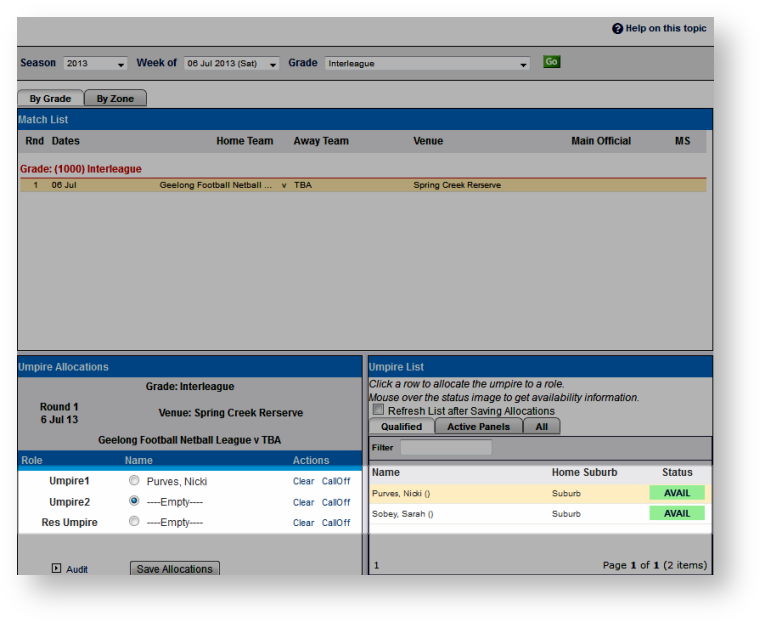| Info |
|---|
Mode: Competition Management Menu: Match Officials -> Match Official Allocation -> Manually Allocate Match Official |
This page allows match officials to be manually allocated to matches. The page has four sections:
| Grade Details | Displays drop down dropdown options to filter by season, week of upcoming matches and Grade. |
| Match List | Displays the filtered match results by Grade or Zone. |
| Match Official List | Display all people who have umpire roles, availability status and assigned panels (if any). |
| Match Official Allocations | To confirm name & position of allocated match official. |
Steps to allocate match officials to a particular match
- There are filters for ' season', ' week of matches ' and ' grade'.
- Select either 'Allocation by Grade' or 'Zone' to view relevant match list for allocation allocation.
- Click on one of the matches displayed to activate umpire allocation.
- Select the umpire slot and click on an available umpire to allocate them to the match.
- Click "Save Allocations " to button to confirm.