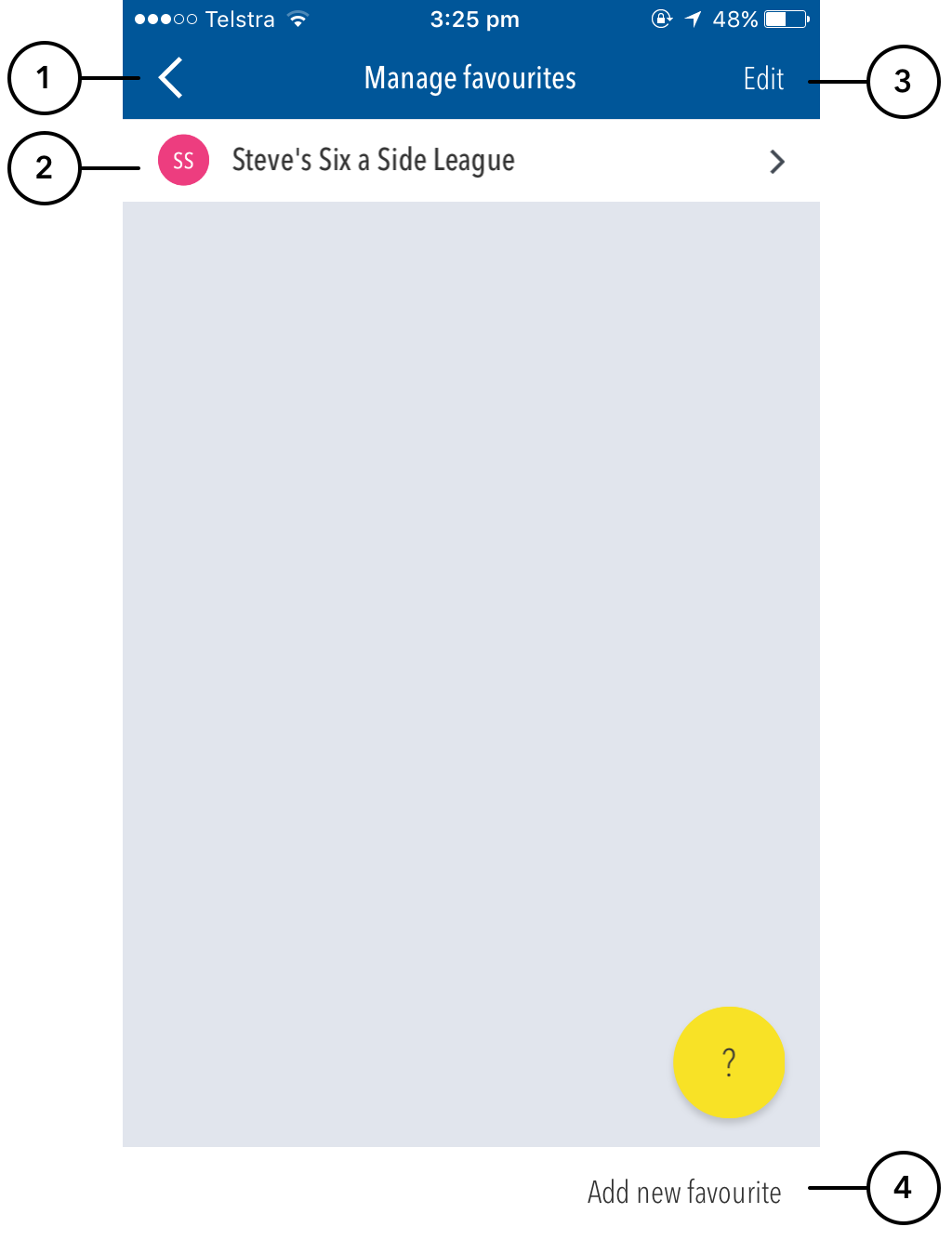...
(1) Press the back arrow to return to the Matches Dashboard.
(2) To edit an existing favourite, select from favourite list.
(3) Press the Edit button, and then select a favourite, to enable the editing options at the bottom of the screen.
- Duplicate – makes a direct copy of the currently selected favourite.
- Hide – hides the currently selected favourite. It will not appear in the Favourites list on the Dashboard while it is set as ‘hidden’.
- Delete – delete the currently selected favourite from the app.
(4) Press the
...
Add new favourite button at the bottom of the screen to add a new Favourite.