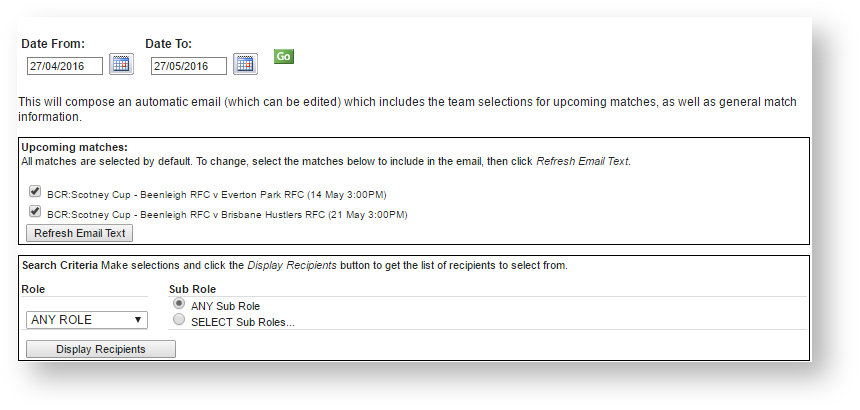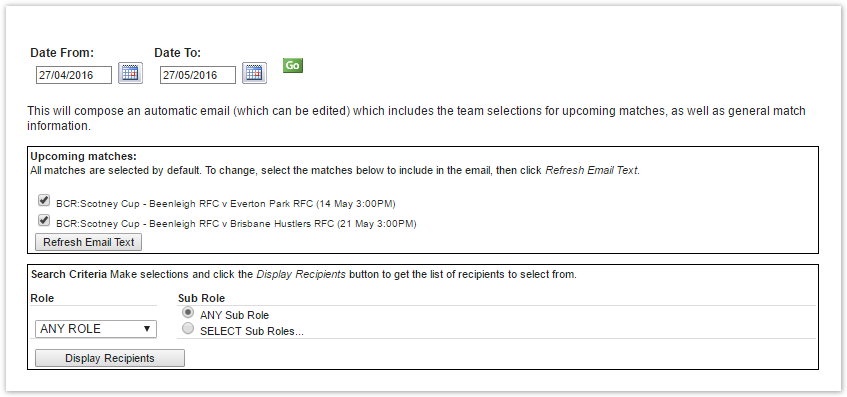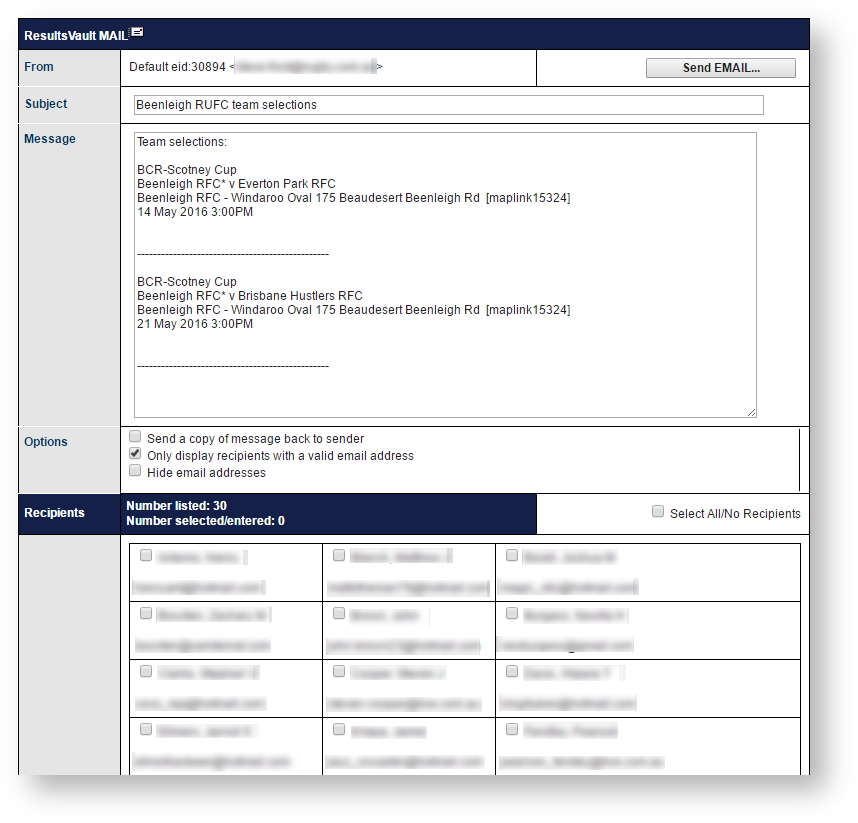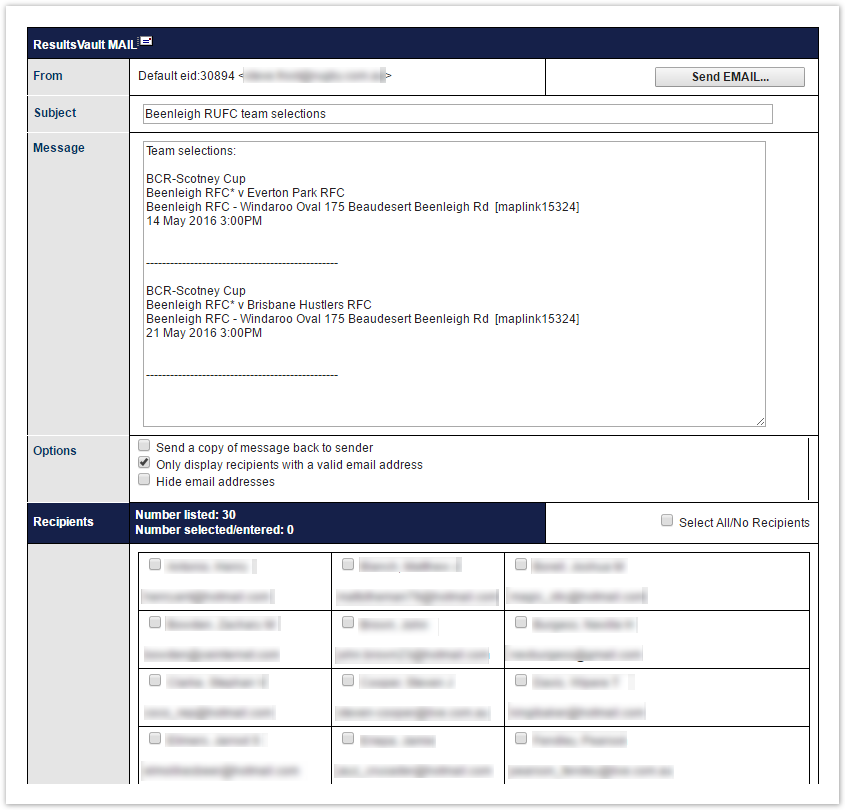...
The upcoming matches for each grade in the club that commence within the date range designated by the date selectors in the selector bar are displayed. By default the date range is set for 7 days from the current date, although this can be changed by changing the Date From and/or Date To selections. The Date From cannot be earlier than the current date, and the Date To date range cannot be more than 2 months from the current date.
All matches are selected by default. To change (eg to exclude certain matches), select the matches to include, then click Refresh Email Text . If you have already made changes to the Email Message, these will be lost after clicking Refresh, so it is best to do this step first.
| Include Content | ||
|---|---|---|
|
...