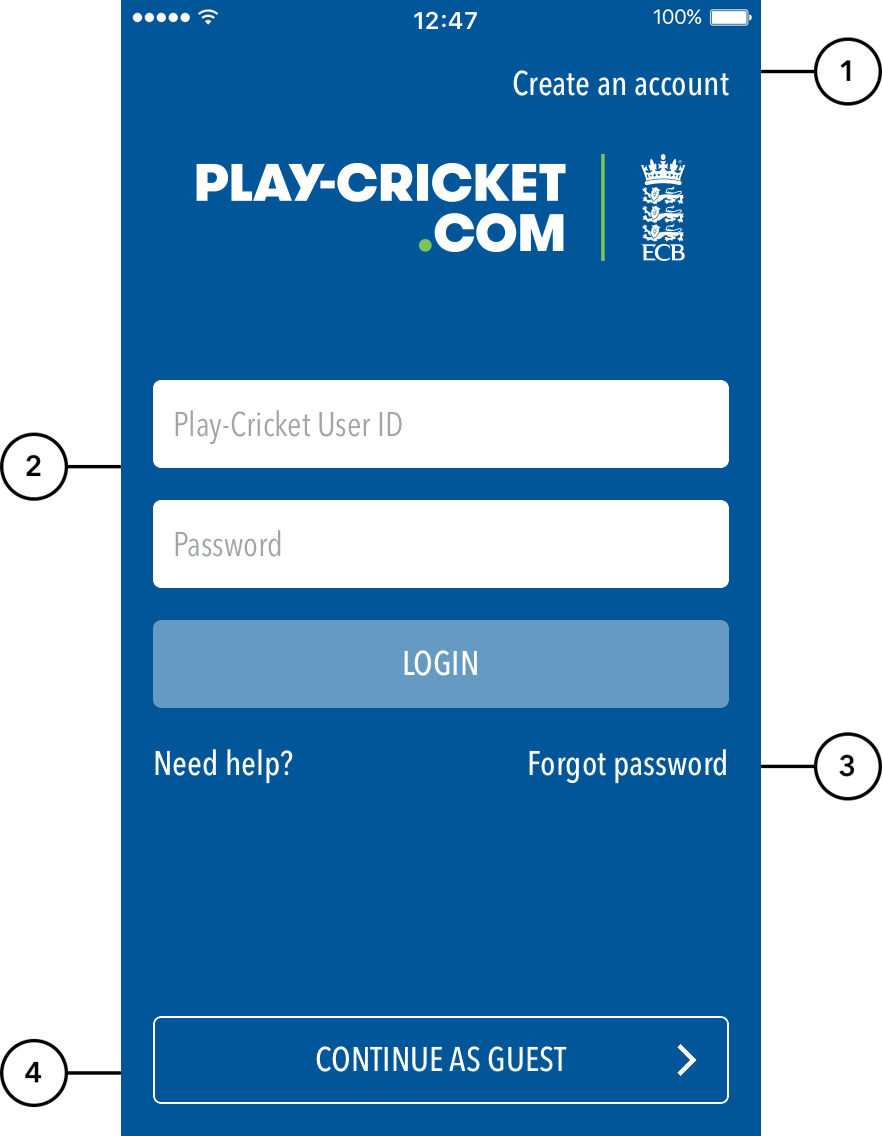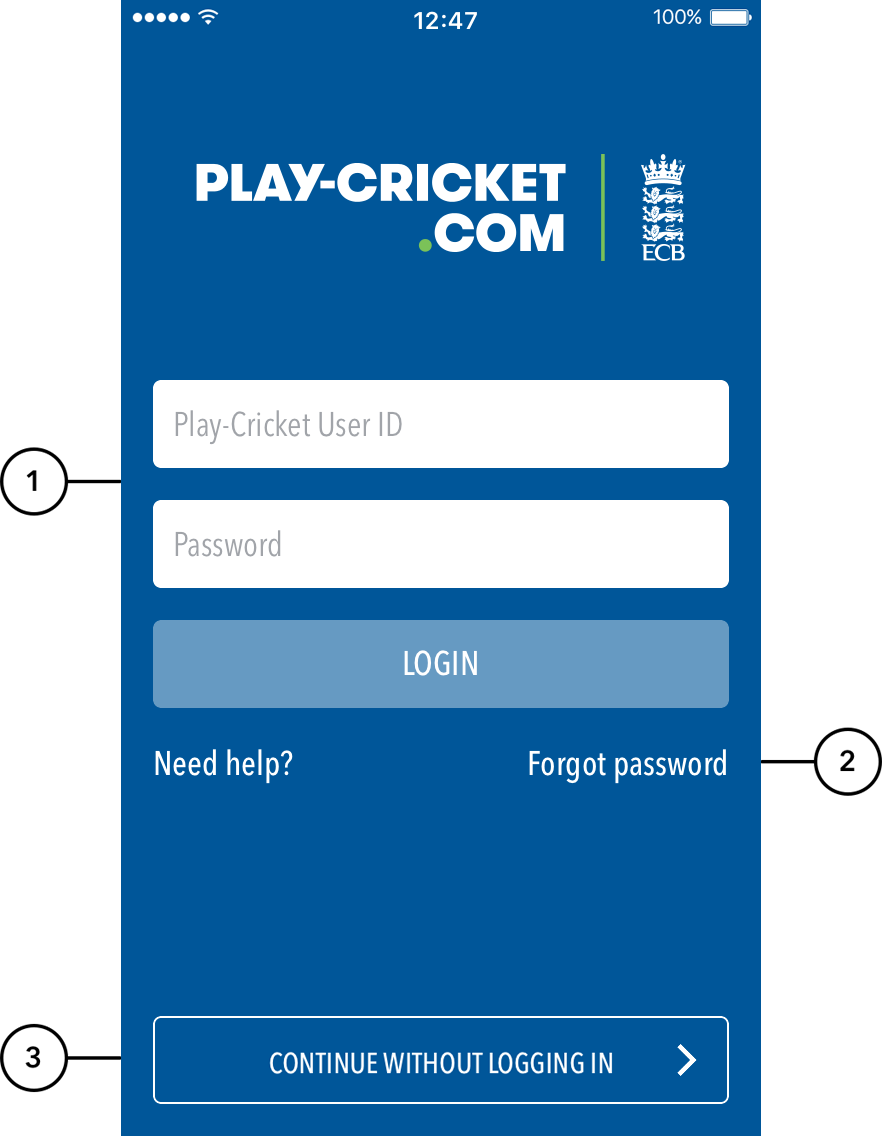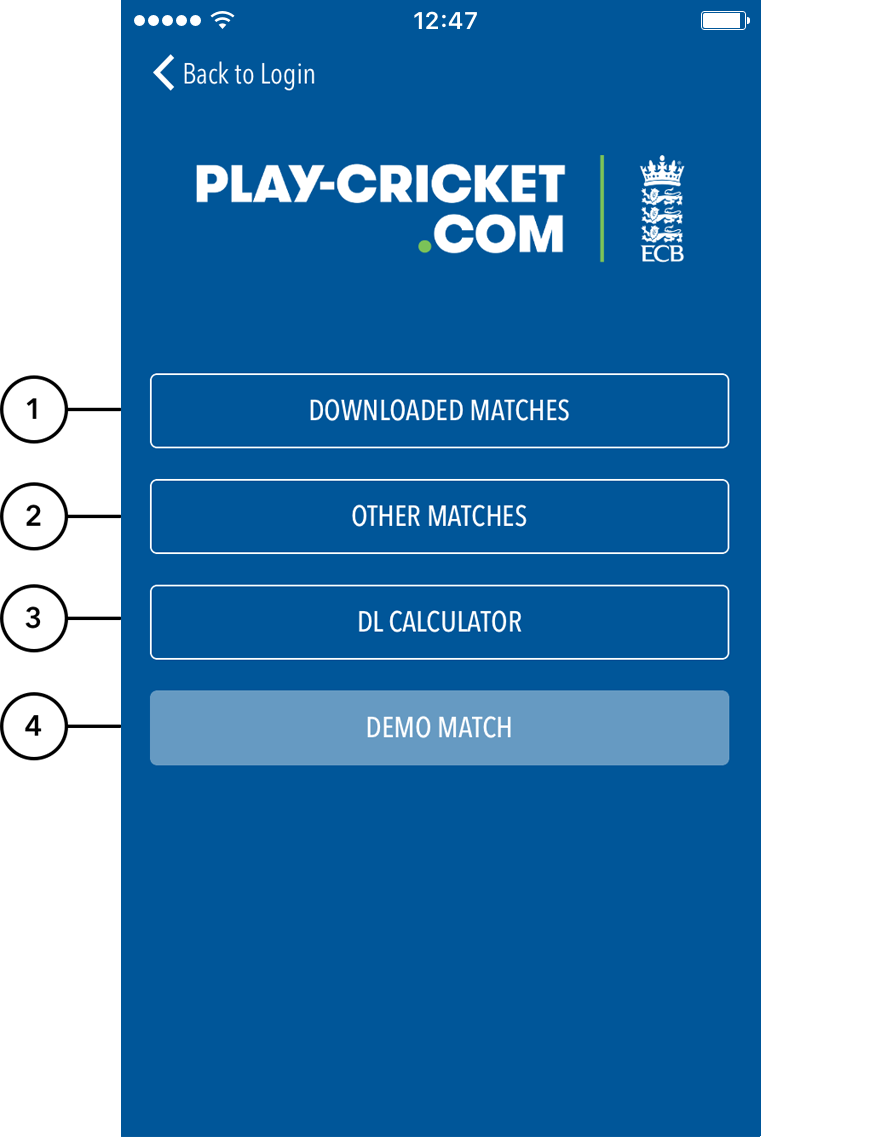Highlighted Features:
(1) To create a new account, tap on 'Create new account'.
...
| Info | ||
|---|---|---|
| ||
If you need to create a Play-Cricket account, please click here. |
Highlighted Features:
(1) To login, enter User ID and Password for your Administrator User Account with the club/association.
| Info | ||
|---|---|---|
| ||
|
...
|
(
...
2) To recover login details when you can’t remember your password, tap on ‘Forgot Password?’.
(
...
3) To preview app features, use
...
'Continue
...
without logging in'
...
.
Guest
...
...
Mode
Highlighted Features:
(1) To score a downloaded match when offline, use Downloaded Matches option.
(2) To set up and score a custom offline match,
...
use Other Matches mode.
(
...
3) To preview the Duckworth-Lewis
...
Calculator, tap on
...
DL calculator
...
.
(
...
4) To
...
practise scoring with a sample, pre-setup match and get familiar with the Play-Cricket Scorer layout, tap on
...
Demo Match
...
.