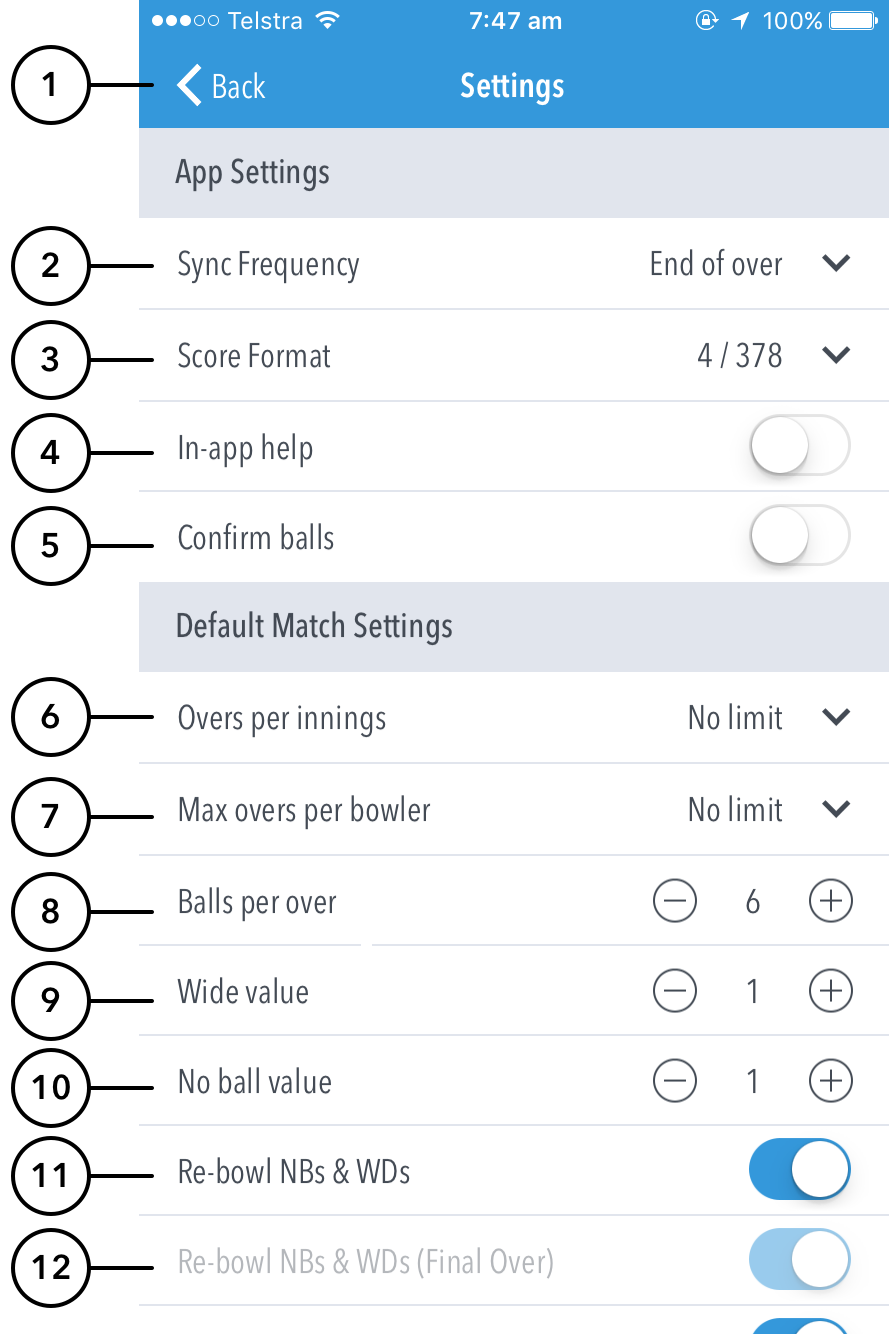...
When you log in, the first screen that displays is the ‘Matches’ screen. The Settings icon in the top left corner provides access to match settings.
...
Downloaded matches can be scored and saved to your local device when no login and no internet connection is available. If you don't have a login ID for the app, simply 'Continue without logging in' and use the Downloaded Matches option. The club administrator (who has a login ID and internet connection) can then login and sync the locally-saved match scores to the MyCricket website.
...
Default Match Settings
App Settings:
(1) To return to the Matches screen, tap on Back.
...
(24) To set the number of penalised wickets per player, tap on (–) to reduce and (+) to increase the value.
| Info | ||
|---|---|---|
| ||
If the setting is set to All, any wicket in a pairs/junior game has the Runs lost/Runs gained amount applied. If the setting is set to a number (i.e. 3): The first 3 times a batter is dismissed in a pairs/junior game, the Runs lost/Runs gained amount is applied. Every time a batter is dismissed from that point onwards (i.e. 4th, 5th, 6th times), no Runs lost/Runs gained is applied
|
...