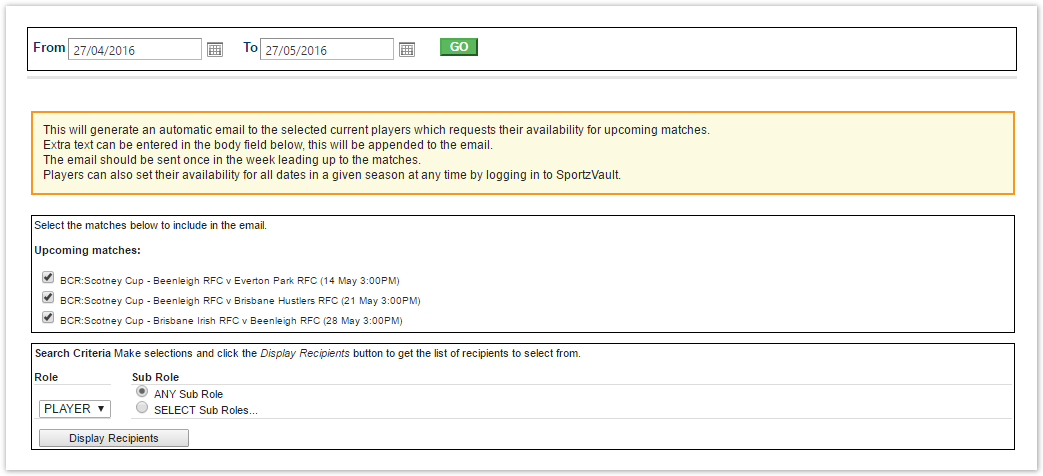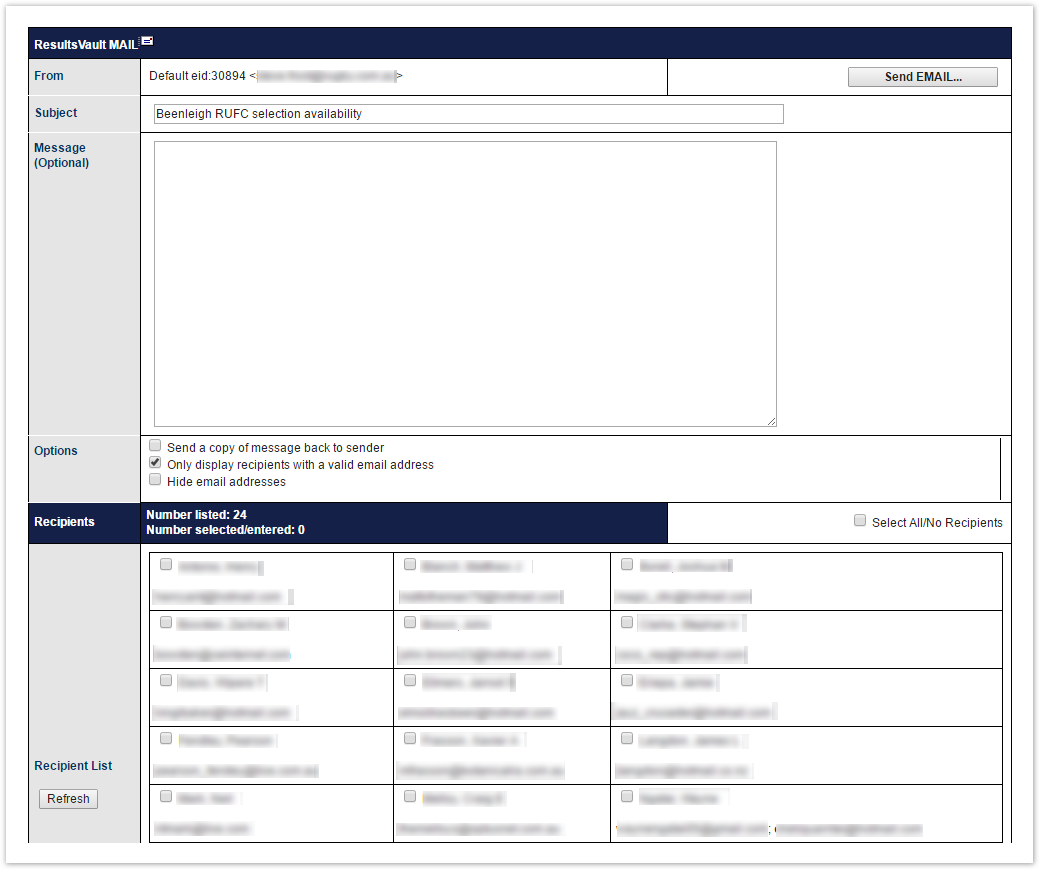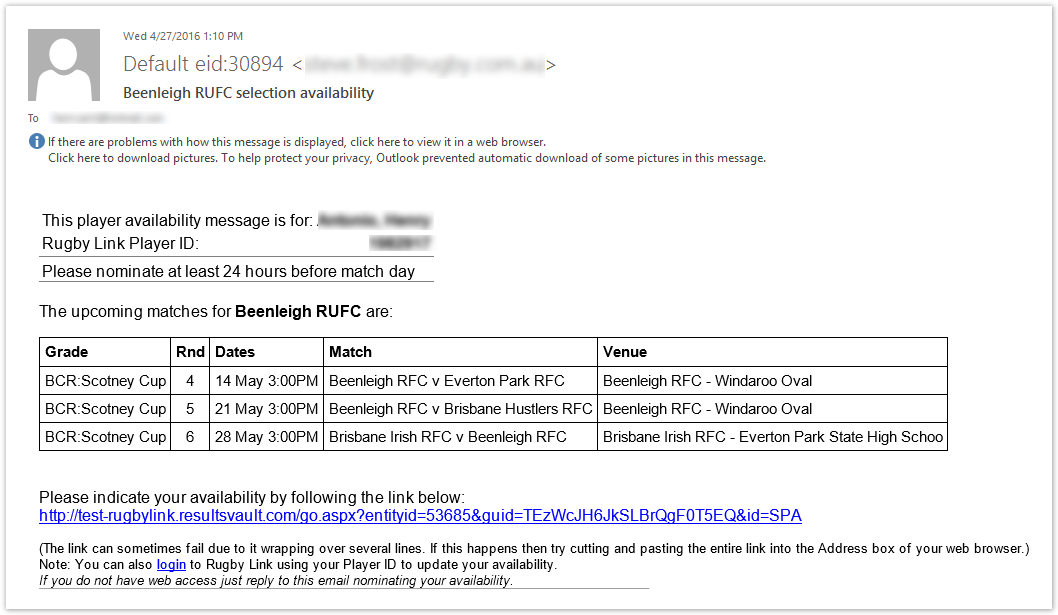This screen allows clubs to send automatic messages to players who have been selected in upcoming matches and ask them to indicate their availability. On receipt of the email, the player must click on the given unique hyperlink that will display a web page where they can nominate their availability. At any time, a club administrator can view which players have replied with their availability and whether they are available or not for upcoming matches.
The upcoming matches for each grade in the club that commence within the selected date range will display. By default, the date range is set for 7 days from the current date, although this can be changed by changing the Date From and/or Date To selections. The Date From cannot be earlier than the current date, and the Date To date range cannot be more than 2 months from the current date.
Select the matches to include in the email. Players will then be able to nominate availability for each match.
Click Send Mail... to send the message.
Below is what players will receive in their mailbox
As players respond to the email and nominate their availability, the club can the monitor the Player Availability Summary to get a summary of the availability of all active players for various match dates.