A club can set a player or umppire's availability for a match.
An association can set an umpire/referees availability for a match.
Set Umpire/Referee Availability
On the Match Official Availability Summary screen, select an umpire/referee to set their availability for matches.
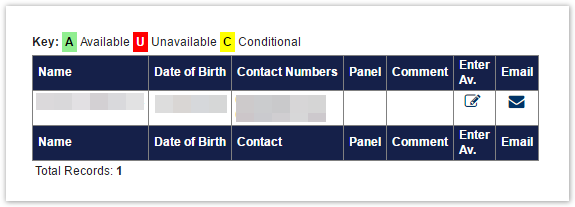
- Click the
 button to enter the umpire/referee's availability.
button to enter the umpire/referee's availability. - The Enter Match Availability screen displays.
- For each match date, click one of the availability buttons to indicate the umpire/referee's availability:
- Available
- Unavailable
- Conditional
- Not Set
- Enter a comment in the corresponding Comments area.
- Click the Update button to save changes.
- Click the Back to Availability Summary link to cancel changes.
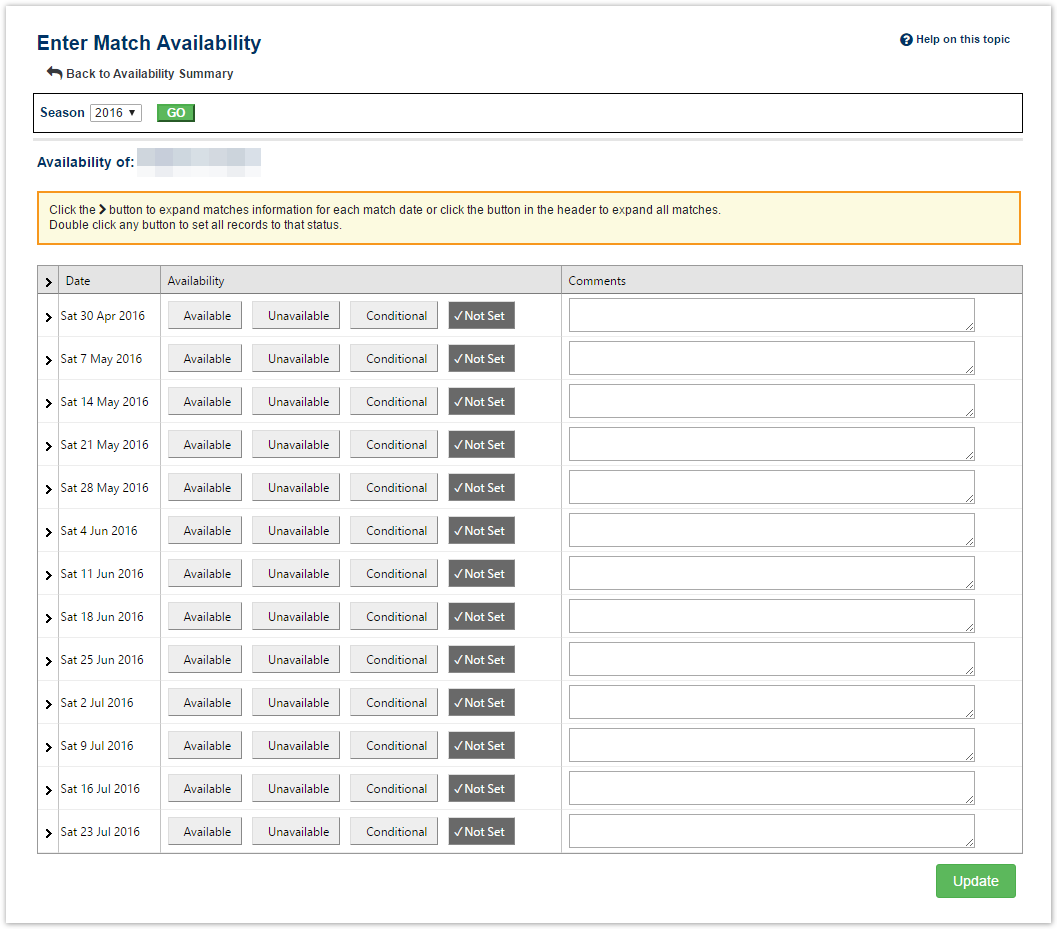
Set Player Availability - help topic under review