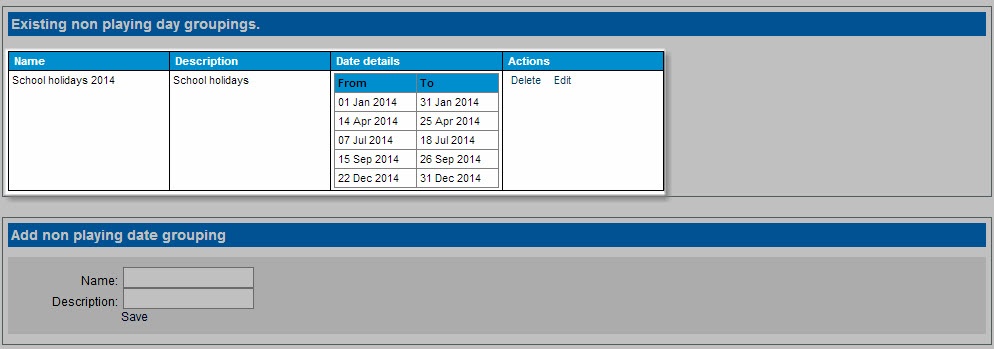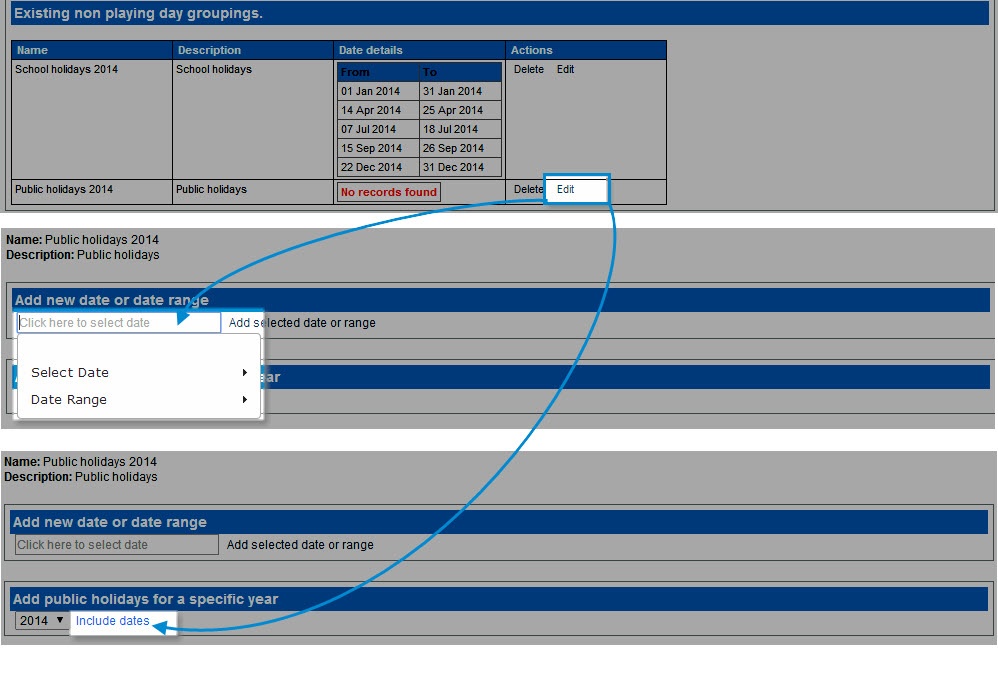| Info |
|---|
Mode: Competition Management Menu: Competition >> Draws >> Non playing dates |
The non-playing date groupings page allows you to plan ahead group multiple date ranges that no tournaments/competition take place under a single heading. (eg: School Holidays) to allow exlusion of tournaments/competitions in that period .
The non playing dates will subsequently appear under a drop down dropdown list for including into the drawing Create Draw process.
Add non playing date
An entry must be created here first, before individual non playing days or date ranges can be setupset up.
Step 1 - Add name & description
...
Step 2 - Edit & select dates for not playing
Dates could be elected selected through dates prompt date prompts or from the system generated public holidays of the current year.
Step 3 - Date ranges available under one name for choosing in draw wizard
...
Where a match day would fall on any of the dates within the chosen groupings, it is adjusted to the next interval & then the . The new match date is then re-checked against any selected groupings.
Any non-playing date listings setup set up here are available for selection at future draw creations.
Deleting the grouping also deletes any dates assigned within it.
The name & and description values can't be edited, delete . Delete and re-create the grouping to achieve this.