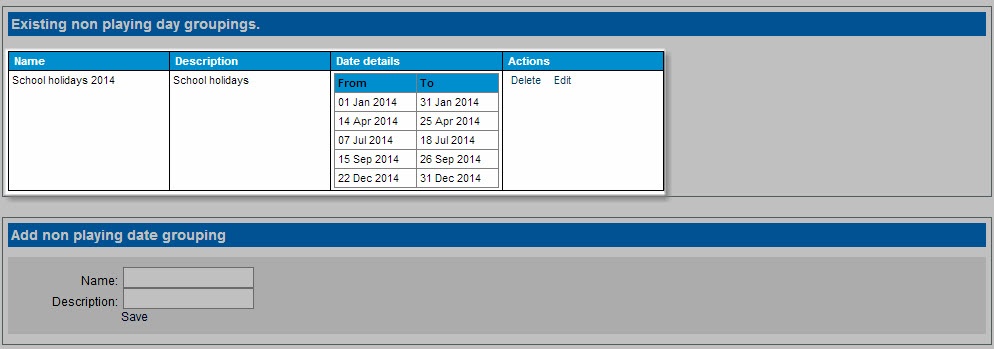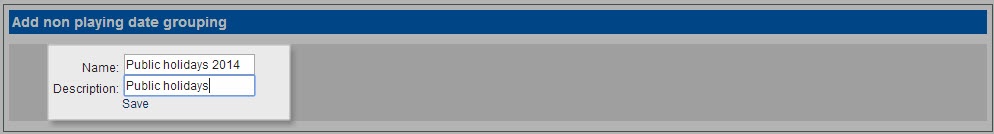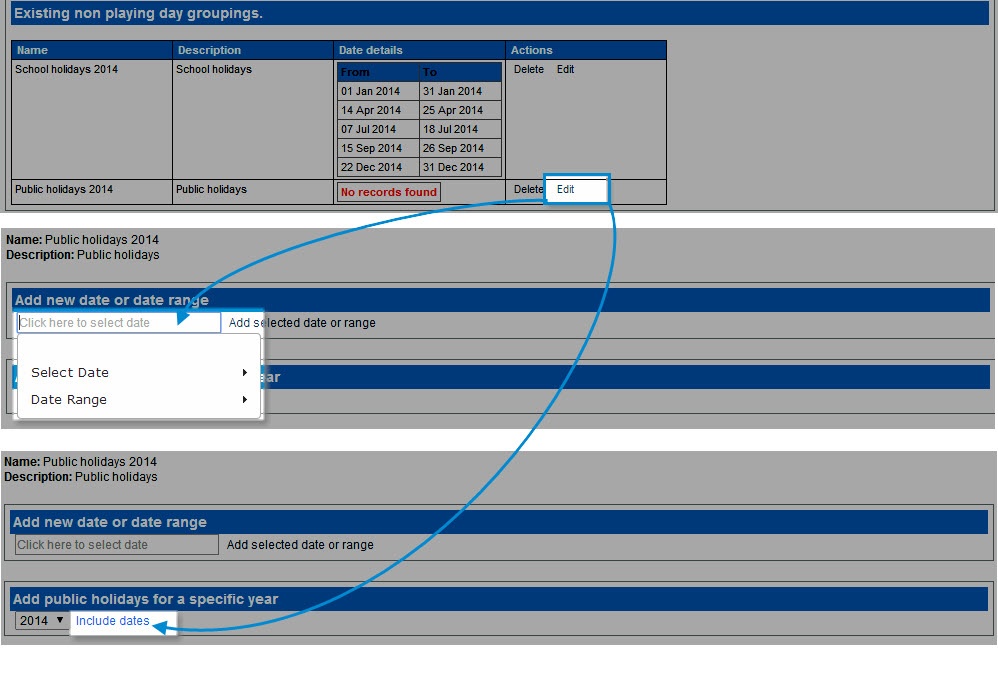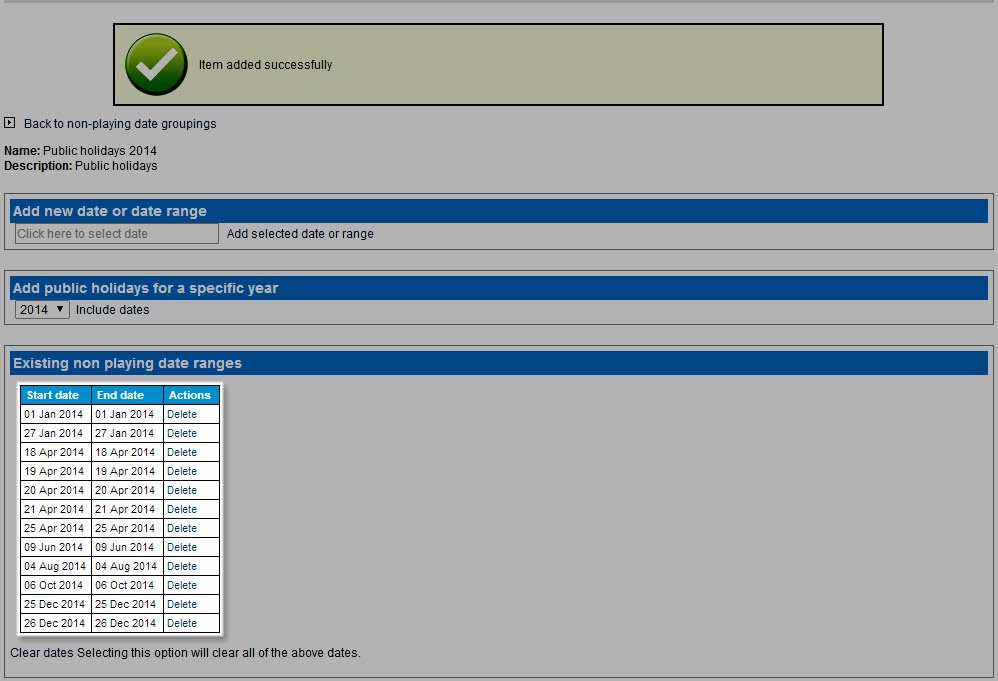...
Purpose
The non-playing date groupings page allows for the organisation of multiple date range's to plan ahead multiple date ranges that no tournaments/competition take place under a single heading. (eg: School Holidays). The non playing dates will subsequently appear under a drop down list for including into the drawing process
| Info |
|---|
Mode: Competition Management Menu: Competition >> Draws >> Non playing dates |
Add non playing date
An entry must be created here first, before individual non playing days or date ranges can be setup.
Step 1 - Add name & description
Step 2 - Edit & select dates for not playing
Dates could be elected through dates prompt or from the system generated public holidays of the current year
Step 3 - Date ranges available under one name for choosing in draw wizard
Any number of these groupings can be flagged for consideration when a draw is created.
...