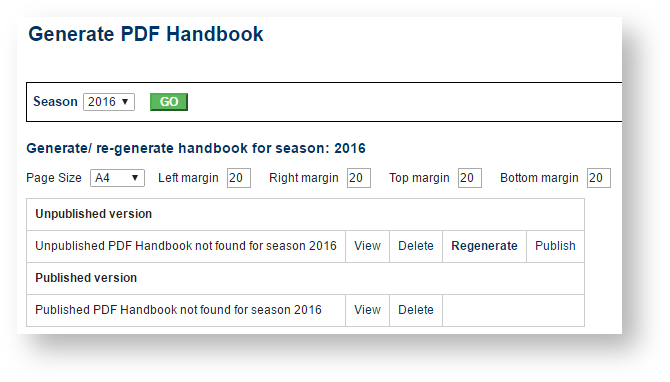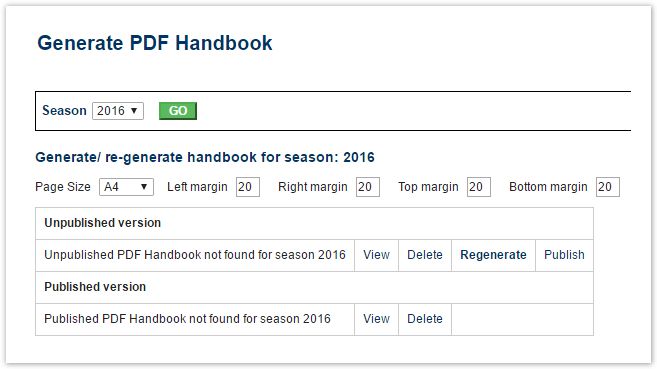...
Once the PDF has been Published, that version can in turn be viewed, or deleted. It is possible to have both Published and UnPublished versions at the same time.
Customising the handbook format
...
- Re-ordering of standard sections, or omission of certain sections.
- Insertion of one or more custom documents/sections at any position within the document. For example, you may wish to include a section including competition rules at the start of the document. Custom documents would normally not contain information that change regularly, and are included every time the handbook is re-generated.
- Some scope for re-formatting standard sections or changing layout.
Please contact support for further information on customising the PDF Handbook.
...
Fixture information created and maintained by the association via the Create Draw functions of ResultsVault.
Note Note that finals can be entered into ResultsVault at any time, even before the competing teams or venue are known. Any 'draw notes' entered when creating the fixture are also displayed within the Fixture section of the handbook.
- Venues information is maintained by the association via the Maintain Venue function of ResultsVault. Venues can contain address and map reference information which appear within this section.
Club information is maintained by the clubs - general information such as name, club colors etc via the Edit Organisation Details function.
Note The club can indicate which of these contacts appear in the PDF Handbook, and the title (if any) listed for each person.
- Association office bearer information is maintained by the association via the Association Office Bearers function.
| Note |
|---|
The handbook is not automatically regenerated when any of the above information changes. The association should decide when it is necessary to re-generate the handbook. We recommend regenerating the handbook whenever any fixture information changes, and about every 2 weeks in case of other contact information changing. |