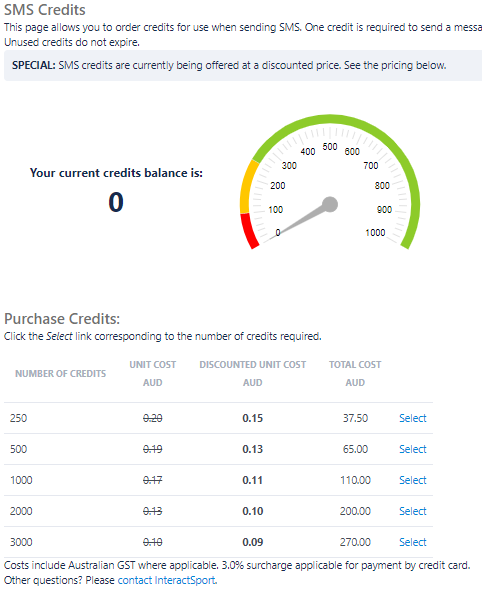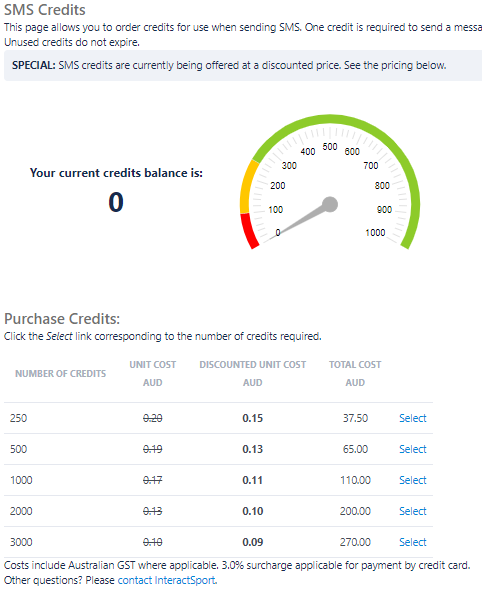This function allows organisations to send SMS (short message service) messages in much the same way as sending emails. Organisations wishing to use the service must first purchase a number of credits, and can send an SMS message to one recipient for each credit purchased.
For example, sending a message to 20 recipients at once requires 20 credits. A full account history is available at all times, giving the number of credits remaining, and details of each message sent.
SMS messaging is '2-way' - i.e. replies can be received by the sender via their email account (that is, the email account that is registered within your User Details).
SMS replies are not sent back to your mobile phone. |
Step by step
- Authorise the appropriate users to send SMS and purchase credits (see User role required for sending messages below).
- Make sure you have enough credits to send your message. If necessary, purchase extra credits.
- Compose and send your message.
- Check for replies in your email.
User role required for sending messages
Only users that have the SMS SENDER role can send SMS messages. This special role has been created to allow organisations to closely control who can send messages - this is important as it is a charged service.
See the help topic User Maintenance for information about changing user roles.
Sending messages
It is essentially the same as sending an email with the following exceptions:
- Recipients must have a valid mobile phone number entered in the system.
- No Subject is entered.
- The maximum message length is 160 characters.
- The Send copy to sender option is not available because mobile numbers are not recorded within your User Details, however, additional mobile numbers (including that of the sender) can be added to the Other recipients text box.
Format of messages received, and replies received
When sending an SMS, please select one of the following options for handling any replies to your messages:
- No Reply - Recipients will not be able to reply to your SMS, but you will be able to supply a descriptive sender ID (for example your name, or your club name) of between 3 and 11 characters.
- Reply back to your email - Your messages will be sent from a special mobile number (not your own number) and when recipients reply, the replies will be re-routed back to your email address (i.e. the address that is entered for your user account). The return email will include details of the original message sent, the phone number of the replier, and in most cases, their name.
- Reply back to your mobile - Your messages will be sent from your own mobile number (i.e. the number that is entered for your user account) and when recipients reply, the replies go straight back to your phone (you must have a mobile number entered for this option to be available).
Purchasing credits
Credits can be purchased immediately on-line via credit card, or by cheque (although credits cannot be used until the cheque has cleared).
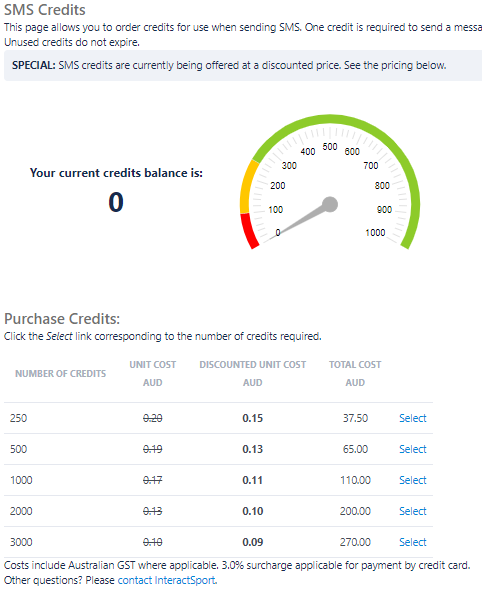
Suggested uses for SMS
- Clubs to inform players of late venue changes.
- Captains to inform team of late news on the day of a match.
- Associations to inform clubs of wet weather or hot weather information.
- Associations to inform clubs of late match changes.