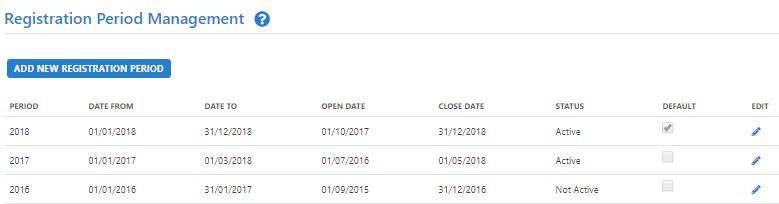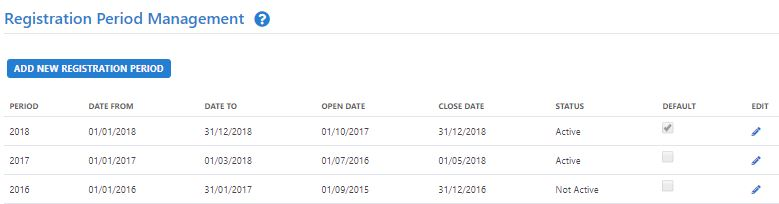A Registration Period is used to define both the duration of a player's registration and the window of time in which administrators will be able to register players.
To create a new Registration Period, click the Add New Registration Period button on top of the Registration Periods table:
This will open up the Add New Registration Period dialogue box:
To save the Registration Period, fill in the form and click Insert to add new period or Update button to edit an existing period.
The following table describes each of the fields on the Registration Period Edit screen:
| Field | Description |
|---|---|
| Name | The name of the registration period. |
| Fee Percentage | Allows the user to set the percentage of a registration fee (as set in the Registration Type) required for part season registration, if applicable. |
| Description | A description of the Registration Period. |
| Date From | The start date of the registration duration. |
| Date To | The end date of the registration duration. |
| Open Date | The date upon which registration is open for entry. No registration is acceptable before this date. |
| Lock Date | The date upon which existing registrations are no longer editable/reversible. |
| Close Date | The date upon which registration is closed for entry. No registration is acceptable after this date. |
| Age Measurement Date | Validation Criteria: The reference date and month for determining eligibility (against a member's birth date) for a particular Registration Type. |
| Active | Checking the box means the registration period will appear in the dropdown list for selection. Non-used registration periods should be made inactive. |
| Allow inherit | Allows child organisations to create derived Period Types. |
| Default | Sets the Registration Period as the default for child organisations. |