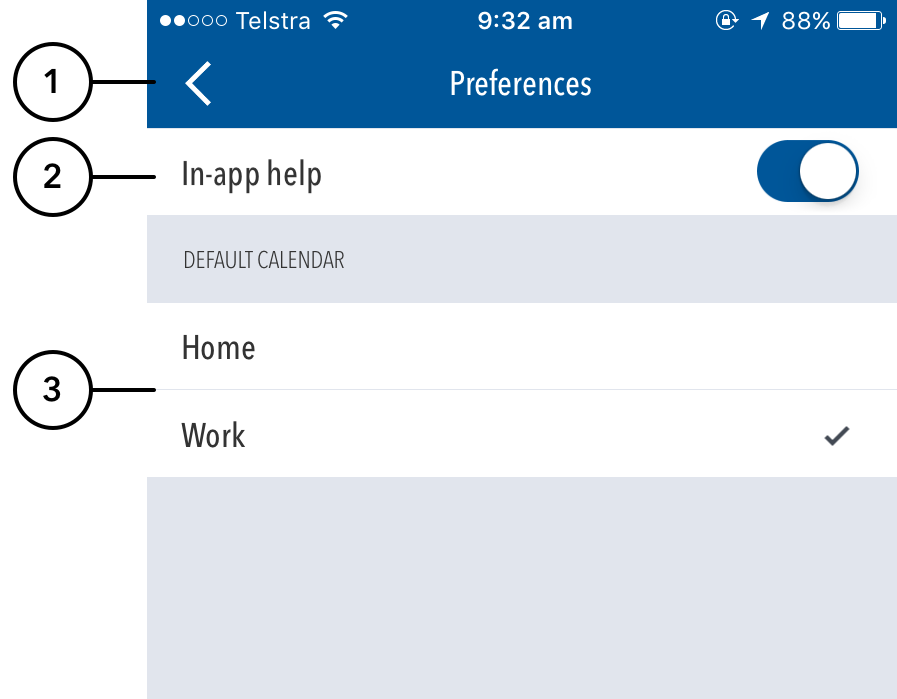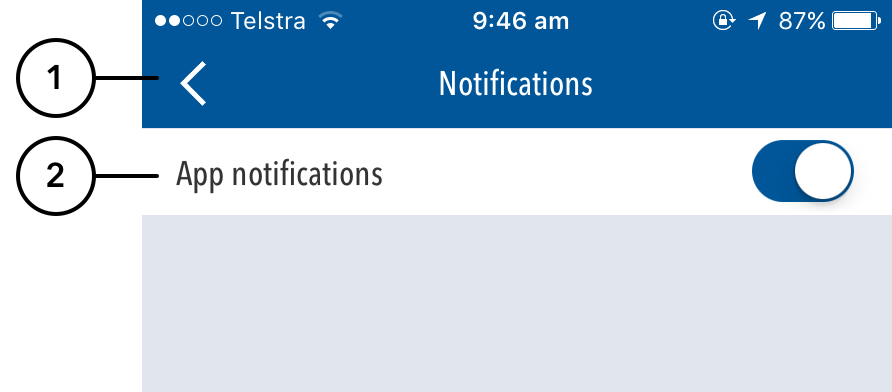Preferences
...
Screen
(1) Head back to the Matches Dashboard by pressing the arrow.
(2) Turn on/off the In-app help system by toggling the In-app help switch.
(3) Change the default calendar to add fixtures to by selecting a calendar from the list provided. This list displays all the calendars added to your device through its native Calendar application.
| Info | ||
|---|---|---|
| ||
When tapping on the Date of an upcoming match on the Dashboard:
|
...
Notifications Screen
(1) Head back to the Matches Dashboard by pressing the arrow.
(2) Turn on/off push notifications by toggling the App Notifications switch. App notifications could include messages from the England & Wales Cricket Board, or messages regarding the status of the app or Play-Cricket website.