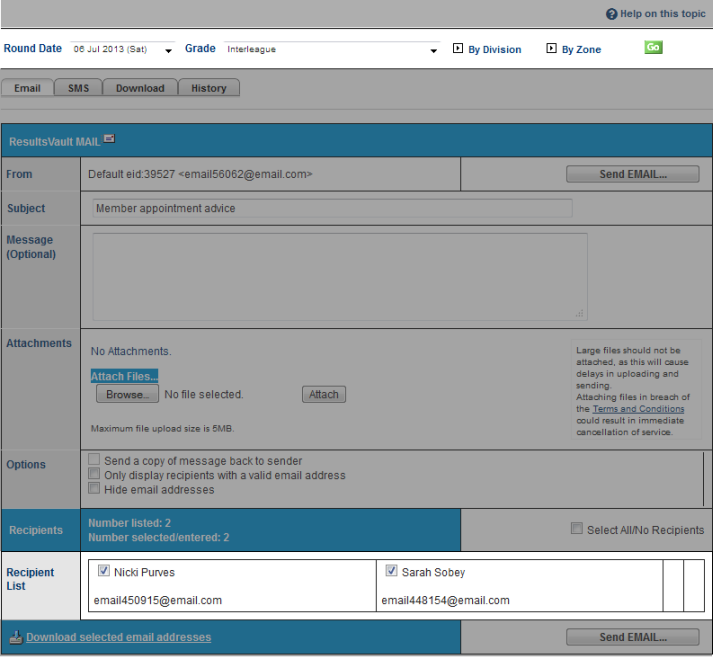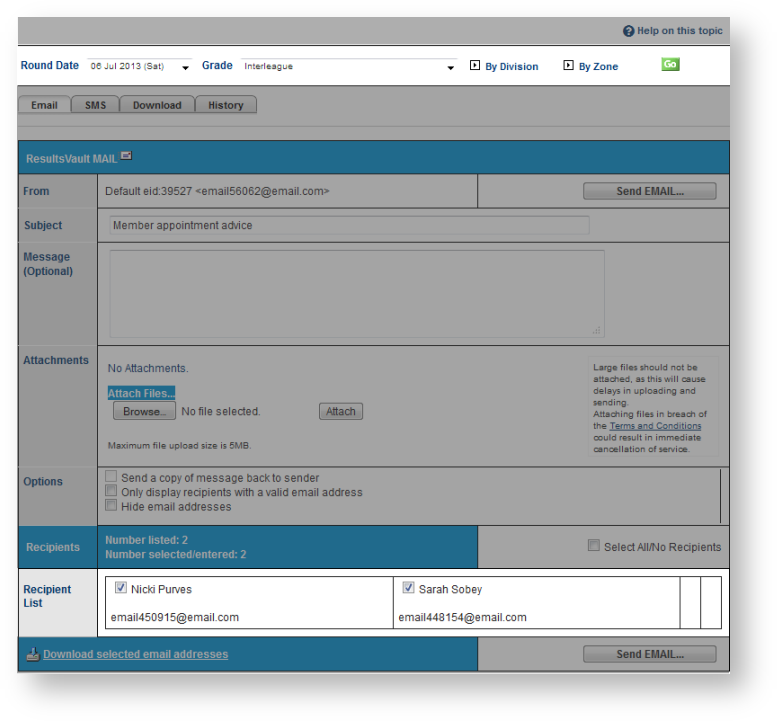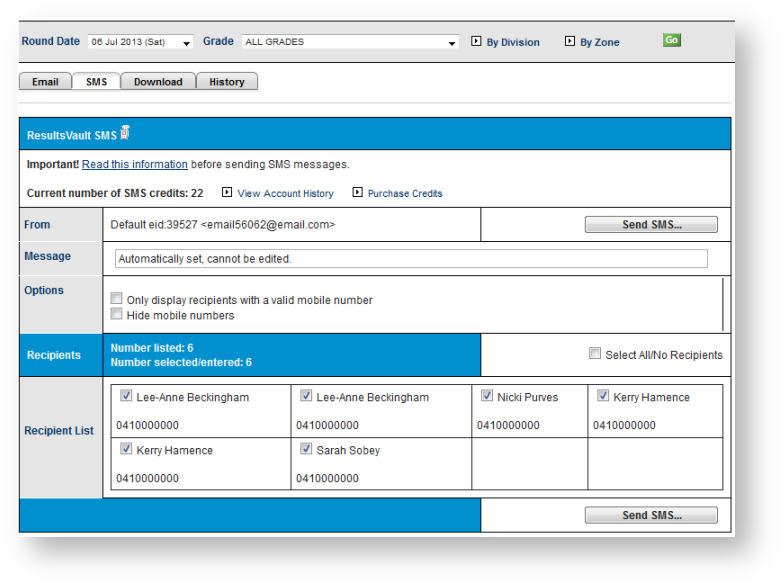| Info |
|---|
Mode: Competition Management Menu: Match Official-> Match Official Allocation -> Notify Match Official Allocations |
This page allows you notify the umpires/referees of their allocations via email or SMS.
...
An email will be generated which that contains match and allocation details for each umpire that has been allocated.
- Select the grade (or choose ALL GRADES ), and select a 'week of' date from the selector bar and click Go . The date range returned will be the week from the Wednesday prior to the date selected, up to the following Tuesday.
- Optionally enter a message which will be included within the email
- Subject: Pre-filled and can be adjusted.
- Message: Enter the email/SMS message here if you want to add information to default content ie. Match, Date, allocation position.
- Attached files: Max. 100-200 KB in size recommended
- Deselect any recipients that you do not wish to notifyNote:
- Click Send Email button.
| Note |
|---|
|
...
Notes
|
...
|
...
...
...
SMS notifications
An SMS message will generated which that contains match details for each umpire umpire/referee that has been allocated. Before sending the notifications, please ensure enough SMS credits are available. For further information, please read:
[About ResultsVault SMS functionality]
To send SMS:
- Select the desired week and grade and click Go.
- Deselect any recipients that you do not wish to notifyNote: .
- Click Send SMS.
Notes
| Note |
|---|
|
...
|
Other features
Downloading data for mail merge
This feature supports umpires/referees that do not have access to email and/or SMS. In this case, the 'Print Preferred' check box must be checked on the umpire's Settings tab on their person record.
...
- Select the desired week and grade and click Go.
- The recipients that have their Print Preferred setting Preferred setting checked will be displayed.
- Click the Download Data linkData link.
- Save the file (zip format) to a suitable location on your hard disc.
- Unzip the files to a suitable location.
The zip file contains a data file (allocations.txt) in tab delimited format which that has all fields required for a mail merge. This file does not contain the match information, however, instead formatted data for each match is contained in a separate HTML file named _matchid.htm.
...
An audit history is kept of all notifications sent by email and SMS.
Click the history tab, select the grade and click Go .
The audit history will be displayed, including the type of notification, number of messages sent, and user that sent the notifications.
SMS history information is also available from the Communications...SMS...Account and message history screen the SMS Message History screen (with the message recorded as 'Ump allocation sms'.
...